 While not all jobs can be performed on a flexible schedule, there are many jobs that can with benefits that extend to both employees and employers.
While not all jobs can be performed on a flexible schedule, there are many jobs that can with benefits that extend to both employees and employers.
For example, personnel working flexible schedules report higher levels of satisfaction and productivity, which is something all companies attempt to maximize – you keep the best employees around longer while getting the most out of your investment.
However, managing flexible schedules is a lot trickier than traditional schedules. That is where Pipkins Workforce Management Suite comes in.
There are a variety of types of flexible schedules for which Pipkins’ employee scheduling software can provide assistance.
These include: 100% flexible (demand and non-demand), compressed workweek, split-shifts, and flex time.
Completely Flexible Non-Demand
This type of staff scheduling includes non-demand work that does not require interactions with others.
For example, it allows workers to do a couple hours in the morning before getting the kids off to school, work a few more throughout the day, and finish up their tasks after the nightly news program
If employee control over their own hours is what the company endorses, then Pipkins’ can simplify managing that for you.
The major benefit is improved work/life balance for employees with a staff scheduling software that makes it easy to track.
However, 100% flexible schedules won’t work for all companies and positions. If your employees need additional time support or approval before they can complete their tasks – a completely flexible schedule is probably out of the question.
Likewise, if the tasks involve calling customers and the staff member wants to work a midnight shift – well, not a good match.
But if your business has plenty of non-demand work to accomplish, then eSmart and/or Vantage Point is a great start.
SwiftPik allows employees to create their own schedules. Simply let the automated editor to do its job by creating schedules as they are being worked and inputting lunches and breaks automatically as they are taken.
Your night owls and the early birds will be delighted when choosing employee scheduling software from Pipkins.
Completely Flexible Demand Work
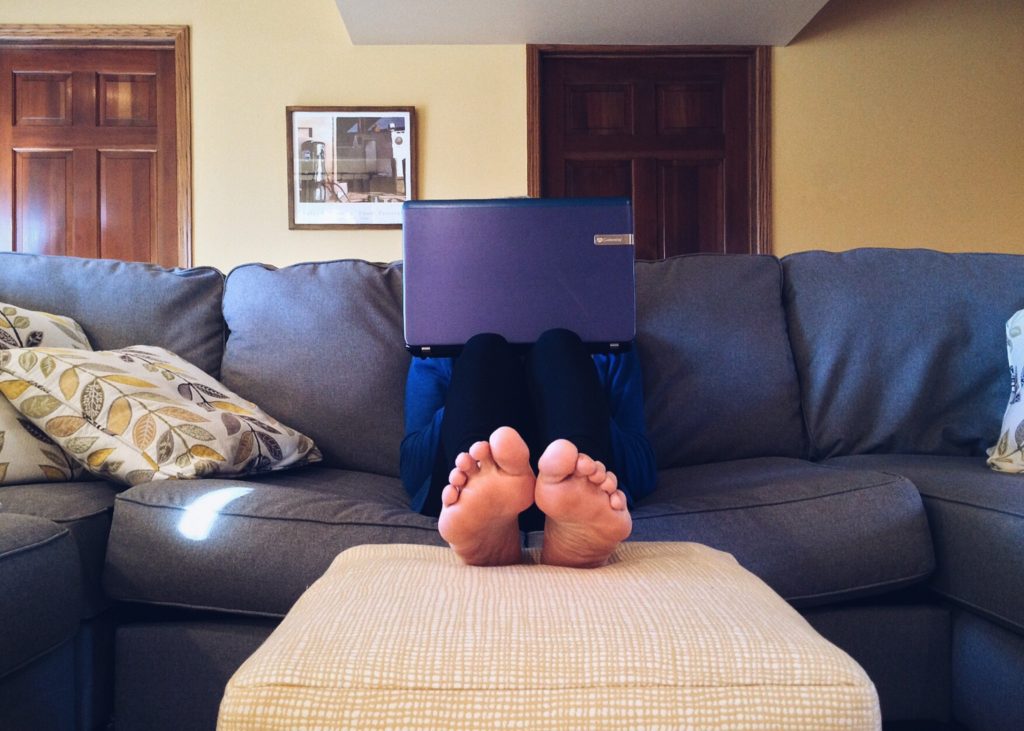 Many people refer to this style of work as the Uber model or the gig-economy model. That is, the company lists its staffing requirements and employees choose the snippets of time that best fit their lifestyle. It is often first come, first serve.
Many people refer to this style of work as the Uber model or the gig-economy model. That is, the company lists its staffing requirements and employees choose the snippets of time that best fit their lifestyle. It is often first come, first serve.
Not all employee scheduling software can handle the load of large groups of people all vying for available time simultaneously. However, Pipkins has several companies using SwiftPik to handle these demands.
One customer can choose grouping staff by ratings of gold, silver, or bronze based on the employee work records, seniority or whatever fits your business model.
The first time-grab is arranged for only those in the gold category. The schedule then fills, empty slots are revealed, and the silver team members get a shot at selecting the next available options.
Finally, the bronze team members get their turn next.
What is truly amazing is this entire process takes place in mere minutes making it simple to efficiently schedule out tasks.
Compressed Workweek
In this flex schedule model, employees work their 36- or 40-hour week in fewer days by working more than eight hour shifts.
These schedules are gaining popularity as a benefit called “summer hours.” The summer hours benefit allows workers to compress their workweek throughout the summer months so they can have more days off to spend on family or leisure.
Other businesses have adopted a three-day 12-hour workweek or the 4-day model for use throughout the year.
Pipkins’ staff scheduling software can make sure the business is covered with the right number of staff no matter the type of flexibility.
Keep in mind that the compressed workweek might not the best choice if your staff is in California or any other state that requires overtime wages to be paid for anything over eight hours in a day.
However, for work-at-home agents and those who are willing to trade more hours in a workday for more days off, then Pipkins’ employee scheduling software is what your business needs.
Split Shifts
Flexibility is found in split shifts too, which can be ideal for students attending college or for those with additional responsibilities like caring for children or an elderly parent.
Employees can work a couple hours, leave for class, and then finish their work upon return. Or the worker might be most productive during the hours their kids are at school and finish the shift in the evening when the children are asleep.
Happy employees are often the most productive workers, and accommodating for unique needs can help your employees remain motivated.
Split shifts, like other forms of flexible scheduling, do not fit the needs of every business. But if your business could benefit by offering such flexibility, then Pipkins’ employee scheduling software may be the answer.
Flex Time
Many companies offer a general form of flex time in which an employee arrives to cover certain core hours and leaves when their eight hours have been completed.
With Pipkins’ automated editor, the schedule automatically builds once they punch in and stops when they finish their day.
It can be programmed to fill in breaks and lunches whenever the employee takes them.
No-Fuss Scheduling
The traditional 9-5 is no longer the norm for many industries. Offering flexible scheduling is a perk that many potential employees are interested in and can set your company apart from competitors.
However, to make it work efficiently and productively, you need the right workforce management system in place. Pipkins has all the employee scheduling software that can accommodate a variety of flexible schedule needs.
Contact us today to learn how Pipkins can help you incorporate flexible scheduling to your company’s workflow.
