For many industries, it is the factors that cannot be predicted that have the most substantial impact. Even with the dual Historical Pattern Recognition and Exponential Weighted Average forecasting algorithms, response to real-world events cannot always be prepared for. The Pipkins system gives users the tools they need manage a crisis all while using real time data and historical information to drive the response.
Special Event Re-Optimization:
One key tool for Pipkins forecasting is The Special Events feature. This component allows the User to select a period of time to observe differently from the normal historical data.
There are two ways Pipkins handles special events.
- Ignore: The data from the selected time period will not be used in future forecasts or events of that type. This is good for anomalies that you do not intend to track.
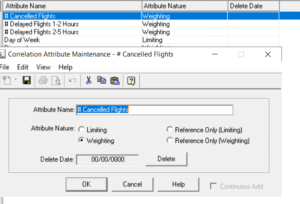 Observe: The data from the select time period will be used when forecasts are made containing Special Events of the same type. The User can apply a limiting or correlation attribute to further determine how the forecast will be generated
Observe: The data from the select time period will be used when forecasts are made containing Special Events of the same type. The User can apply a limiting or correlation attribute to further determine how the forecast will be generated
- Limiting: The presence of this attribute in an instance of the Special Event determines which other instances are to be observed as similar.
- Weighting: The inputted value of the attribute is compared to values in other instances. The deviation of the values compared to deviation of volume between each instance in the Special event allows the system to make a prediction on the impact of each attribute’s value to the actuals. Forecasting for a Special Event containing a weighted value will use this correlation to provide a more precise prediction on the overall impact of the event.

Special Events can be used retroactively as well; allowing it to “learn” from past events even if no action was taken at that moment. Once a Special Event is created, a new forecast can be made with fresh requirements accounting for the current crisis.
After generating a new-requirements set for the targeted queues, the User can then re-optimize the schedules of staff. This will alter the intraday assignments of your team to better account for the new demands.

The re-optimization will still be skill-aware and place agents onto the best queues for managing the issue. For example, a storm may cause a heavy influx of customer support calls for the west-coast. Agents who are assigned to slower east-coast queues yet maintain the ability to work west-coast could be reassigned to west-coast queues to keep up with the demand.
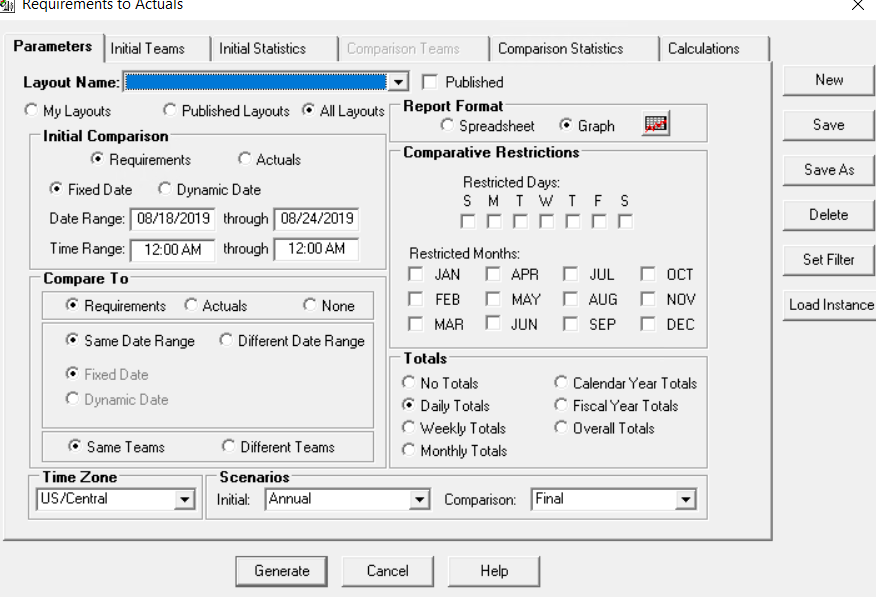
Scenarios
Pipkins is structured so that multiple scenarios can exist at any given time This provides users the ability perform multiple “What-If” scenarios without impacting final scenarios. Comparing multiple What-ifs with finals provides users to weigh the risk-benefit of different staffing solutions in the case of a crisis occurring.
Pipkins reporting tools provide unlimited visibility on the impact of scheduling layouts, potential crisis, or new service level expectations. It is our goal to provide enough tools and options for the User to be able to precisely tune the functionality of their unique contact center.
Intraday Management:
 Forecasted Re-optimization is not the only way to make intraday changes using Pipkins. Not all issues are related to a single actuals-impacting event, so tools to provide both information and impact are necessary for smooth daily operations. Events like trainings, late arrivals, sick-days, or quick peaks and valleys of volume might not require a sweeping re-arrangement of your contact center. Pipkins eSmart and DayScape tools allow supervisory staff to make quick, surgical edits to schedules as well as large-scale changes and reoptimizations.
Forecasted Re-optimization is not the only way to make intraday changes using Pipkins. Not all issues are related to a single actuals-impacting event, so tools to provide both information and impact are necessary for smooth daily operations. Events like trainings, late arrivals, sick-days, or quick peaks and valleys of volume might not require a sweeping re-arrangement of your contact center. Pipkins eSmart and DayScape tools allow supervisory staff to make quick, surgical edits to schedules as well as large-scale changes and reoptimizations.
These tools are fast, easy to use, and provide detailed information in real time. Supervisor-level staff can quickly and efficiently make informed changes to their teams via browser or tablet. Tools can also be provided for these users to preform sweeping re-optimizations as a first line of defense against an incoming crisis.
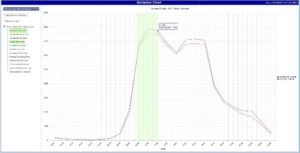 Pipkins also provides tools to display real time queue information for admins and supervisors to view the impact of their decisions as well as spot the onset of unexpected events.
Pipkins also provides tools to display real time queue information for admins and supervisors to view the impact of their decisions as well as spot the onset of unexpected events.
The Deviation Monitor gives an extra layer of real-time data to monitor the current contact center health and help plan any actions that could increase efficiency.
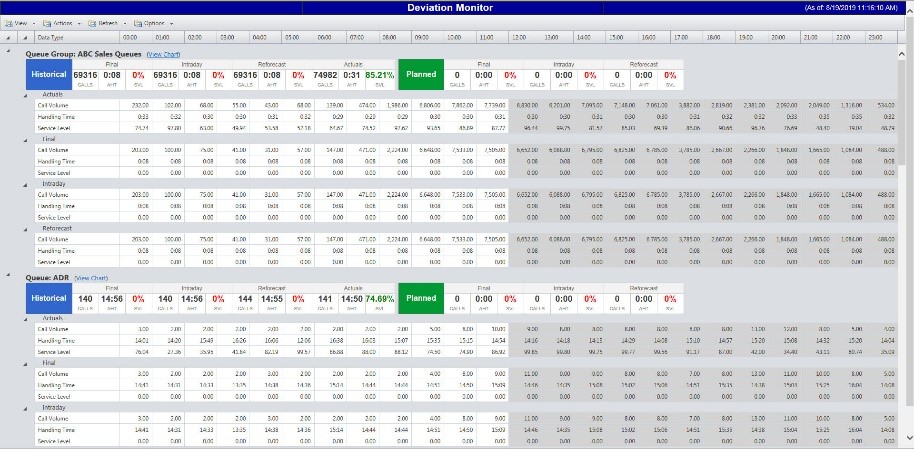

When used together, these tools allow Pipkins to keep your contact center stable in the face of unexpected emergencies or changes. Your team can utilize real information to make informed decisions across multiple layers of defense, softening the blow of an unexpected event.
